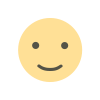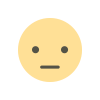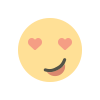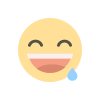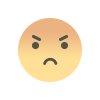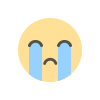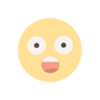Guide for Using the OFT Mining Feature for Beginners

Detailed Guide for Using the OFT Mining Feature for Beginners
The OFT mining feature allows users to collect OFT tokens by utilizing NFT miners. Below is a step-by-step guide to help you get started easily:
I. Starting the OFT Mining Process
Step 1: Access the “OFT Mining” tab
- Open the app and select the “OFT Mining” tab from the bottom menu.
- Here, you will see a list of NFT miners that you own.
Step 2: Initiate the mining process
Each NFT miner will display the following information:
- Mining session: The number of continuous working sessions of the miner. Each session corresponds to 24 hours of work.
- Mining power: The amount of OFT the miner can mine per day.
- Mining status:
- If the status shows “Inactive”, you will see the “Start Mining” button.
- Press the “Start Mining” button to begin a new mining session.
- After pressing “Start Mining”, the status will change to “Mining…”, and a timer will appear, indicating the remaining time until the mining session is complete (24 hours).
II. Checking and Claiming Mining Rewards
Step 1: View mining history
- When the mining session ends, the “Mining History” button will appear next to the NFT miner.
- Press the “Mining History” button to open the history panel.
- The history panel will display detailed information, including:
- Date and time of each completed mining session.
- Amount of OFT earned from each session.
Step 2: Claim rewards
- In the history panel, if there are unclaimed sessions, you will see the “Claim Now” button next to the corresponding OFT amount.
- Press the “Claim Now” button to transfer the OFT to your Main Wallet.
- After pressing “Claim Now”, the status will change to “Claimed”, and the OFT will be added to your wallet balance.
III. Upgrading Miners to Increase Mining Sessions
In addition to mining OFT, you can upgrade your NFT miners to increase the number of mining sessions and earn more OFT each day.
- To upgrade a miner, press the “Upgrade” button below the miner's status and follow the instructions.
- Successful upgrades allow you to initiate multiple consecutive mining sessions without waiting and increase the total amount of OFT earned.
IV. Important Notes When Mining OFT
-
OFT can only be claimed by pressing “Claim Now”
- OFT mined from sessions will not be automatically transferred to your wallet. You need to press “Claim Now” to receive the rewards.
-
Each mining session lasts 24 hours
- After 24 hours, you can start a new session.
-
Check regularly to avoid missing rewards
- If you do not claim the rewards after a session ends, the OFT will remain in the history, but you need to press “Claim Now” to receive it.
-
Upgrading miners increases the number of mining sessions
- Upgrading miners allows you to run multiple sessions per day, reducing idle time and maximizing your profits.
V. Conclusion
The OFT mining feature provides a great opportunity for you to increase your token holdings through NFT miners. Make sure to regularly check the app to monitor your mining progress and claim your rewards. Don’t forget to upgrade your miners to increase their power and earn even more OFT every day!
Good luck with your OFT mining! If you need any additional support, please contact our Customer Support Team.
Best regards.
What's Your Reaction?